Amazing software to help you think and organize
It’s hard to think when your mind is swimming with information. I used to have a lot of trouble starting writing documents any longer than a couple pages. Come to think of it, I’d have similar issues with starting to create many things — ideas, research and development for my company, resolving problems with friends and colleagues, and so on.
Then I found probably the best software I’ve found to organize my thoughts. Not having to keep track of all my thoughts means freedom — my favorite kind of freedom: freedom to think without inhibition.
I first wrote how useful I find this software — Freemind — in over a year and a half. Please read that post for some more description of it. I’ll remind you here today that it’s free (free as in speech as well as free as in beer — you can read, modify, and redistribute the source code too), available for any operating system, and quick to install and use. Plenty of videos show you how to use it.
- Read about Freemind on Wikipedia. Or, better, mind maps in general.
- Download Freemind here. That page links to some documentation too, but I prefer the video tutorials.
- Find video tutorials here.
- Find examples of mind maps I created in Freemind here.
Why write about Freemind again?
I’m writing about it today because I had been struggling to write a document for a couple weeks. Since it was short — about a page — I didn’t think to use Freemind. A few minutes ago I started a mind map in Freemind and within a minute or two finished the structure of the document.
Actually, I’m writing now not just because of how easy the software made structuring the document. I’m writing because it was so easy and fun it made me laugh.
Anything that turns weeks of inactivity and frustration into a burst of effectiveness, fun, and laughter I have to write about. That it’s free just knocks the ball out of the park.
Getting started
I first had the software on my computer for at least six months before using it. Then I used it ineffectively the first couple times I tried it. Then I used it on a big project and it suddenly clicked. Once you use it effectively just once, you’ll get it.
What it replaces
I used to start projects by writing an unordered list of all the concepts I wanted to include in a document or whatever work I was creating. Then I would organize them into an outline. Then I would try to write things out.
When that process worked, it worked. Problems arose when I wanted to reorganize or focus on one area before finishing a stage. Like I’d want to develop one area in an outline — say everything within Roman numeral IV — before finishing the rest of that level, or something from a previous stage.
I don’t know about you, but when I’m coming up with ideas, I come up with many of them. When I want to work on one, I risk forgetting about others, so I always get anxious jumping from one topic to another. What do I write in what order to keep from forgetting? If I want to write a new idea quickly to keep from forgetting without losing my train of thought, I still have to figure out where to put it. If I just put it in the unordered list, I still later have to put it into the list. If it fits inside a place that’s already developed, I have to move everything around, which is complicated and takes a lot of work or creates messy pages.
Pencil and paper outlines and outlining programs didn’t alleviate these problems. I found the best way to work was a blackboard or whiteboard (one of the main reasons I have a full-sized blackboard at home).
Freemind lets you do all stages at once so you don’t worry about forgetting things. It makes it easy to work in one area without losing track of the big picture or even other areas you’re also focusing on. You can easily jump from one area to another by just dragging the map around your screen.
Most importantly, when you want to put something new in or reorganize something old, it does so automatically and so visually obvious you never think twice about what you’re doing. You just do it and the mind map reflects what you’re thinking.
That’s freedom. You just work with ideas. The software frees you from the work of remembering and organizing.
In summary
Download and install Freemind! Watch a video and use it on a couple projects until it clicks.
Then enjoy your newfound freedom, increased productivity, and increased fun.
Laughter optional.
Read my weekly newsletter
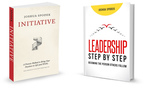
On initiative, leadership, the environment, and burpees